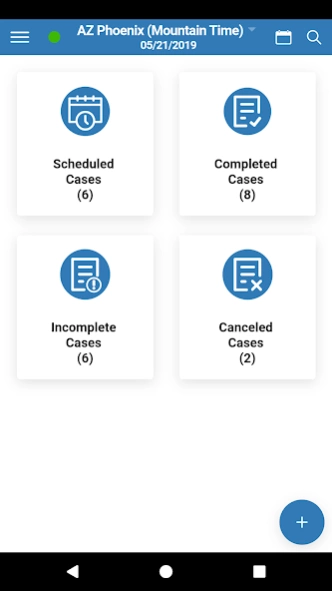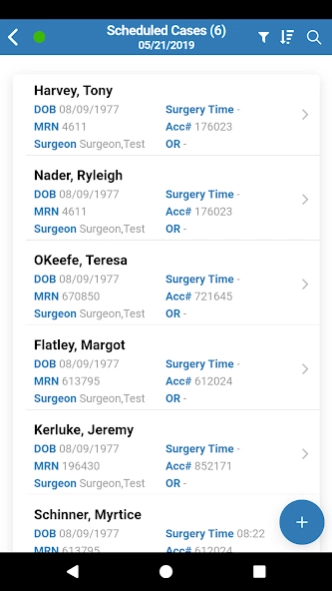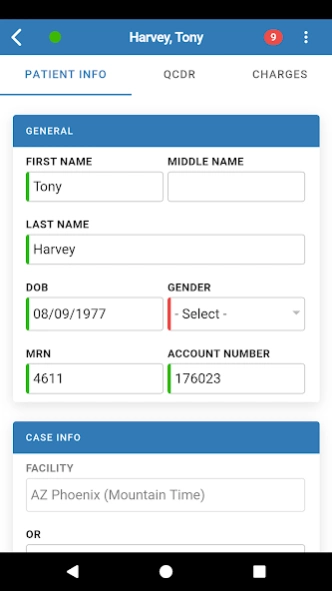iPro Lite 1.9.0
Continue to app
Free Version
Publisher Description
iPro Lite - iPro Lite allows users to capture patient data, billing info and collect MACRA.
iPro Lite allows users to capture and transmit patient data, charge information to your billing entity and is also a tool to collect and submit practice defined quality measures (e.g. MACRA).
iProcedures recognizes the constantly changing requirements imposed on providers to collect and report quality measures. We understand the need for a solution to ensure compliance as measures are frequently amended.
Given this, iProcedures developed a platform to collect the MACRA/MIPS and other quality measures. This customizable platform allows users to define exactly which measures they wish to collect, and it will be frequently updated to keep up with the latest requirements imposed on the anesthesia providers.
In addition to collecting the quality measures, this app will also capture and transmit patient information and charge information to your billing entity to speed up the billing process.
Highlights:
• Helps ensure compliance and avoid penalties
• Single point for submission to multiple registries
• Open platform capable of interfacing with billing
• Speeds billing and collection cycle
• Customizable
• Frequent updates
About iPro Lite
iPro Lite is a free app for Android published in the Health & Nutrition list of apps, part of Home & Hobby.
The company that develops iPro Lite is iProcedures LLC. The latest version released by its developer is 1.9.0.
To install iPro Lite on your Android device, just click the green Continue To App button above to start the installation process. The app is listed on our website since 2024-01-09 and was downloaded 3 times. We have already checked if the download link is safe, however for your own protection we recommend that you scan the downloaded app with your antivirus. Your antivirus may detect the iPro Lite as malware as malware if the download link to com.iprocedures.lite is broken.
How to install iPro Lite on your Android device:
- Click on the Continue To App button on our website. This will redirect you to Google Play.
- Once the iPro Lite is shown in the Google Play listing of your Android device, you can start its download and installation. Tap on the Install button located below the search bar and to the right of the app icon.
- A pop-up window with the permissions required by iPro Lite will be shown. Click on Accept to continue the process.
- iPro Lite will be downloaded onto your device, displaying a progress. Once the download completes, the installation will start and you'll get a notification after the installation is finished.